Subscribers
About
Subscribers are a special type of Resource that represent internal account-holders.
Subscribers always use the private context by default, though public Aliases can be added.
Subscribers can receive or initiate calls, messages, and other forms of interaction.
The SignalWire platform facilitates smooth transitions between different communication modes, such as switching from a voice call to a video conference, or from a text chat to a voice call.
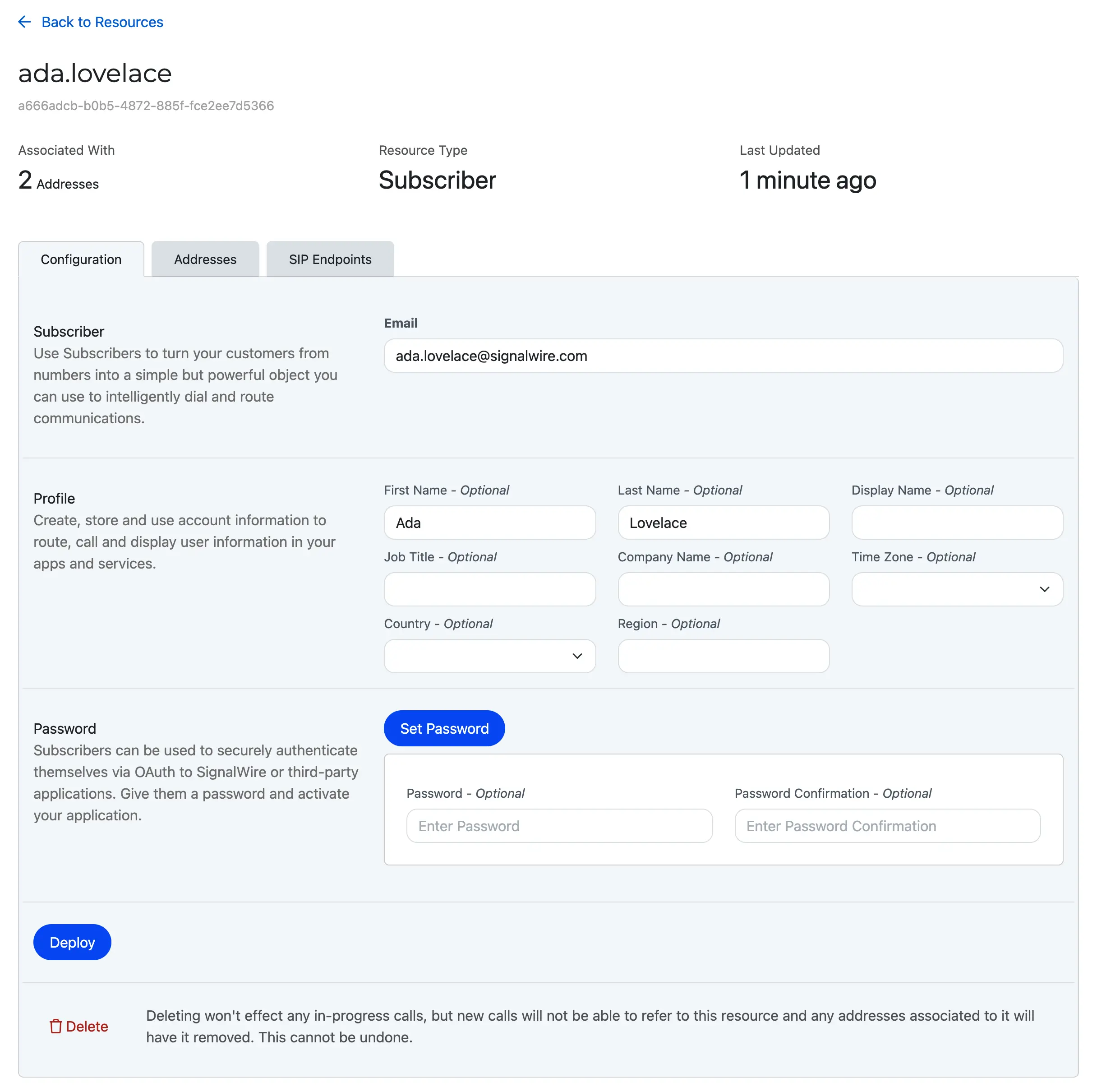
Viewing details for a Subscriber in the Resources tab of the SignalWire Dashboard.
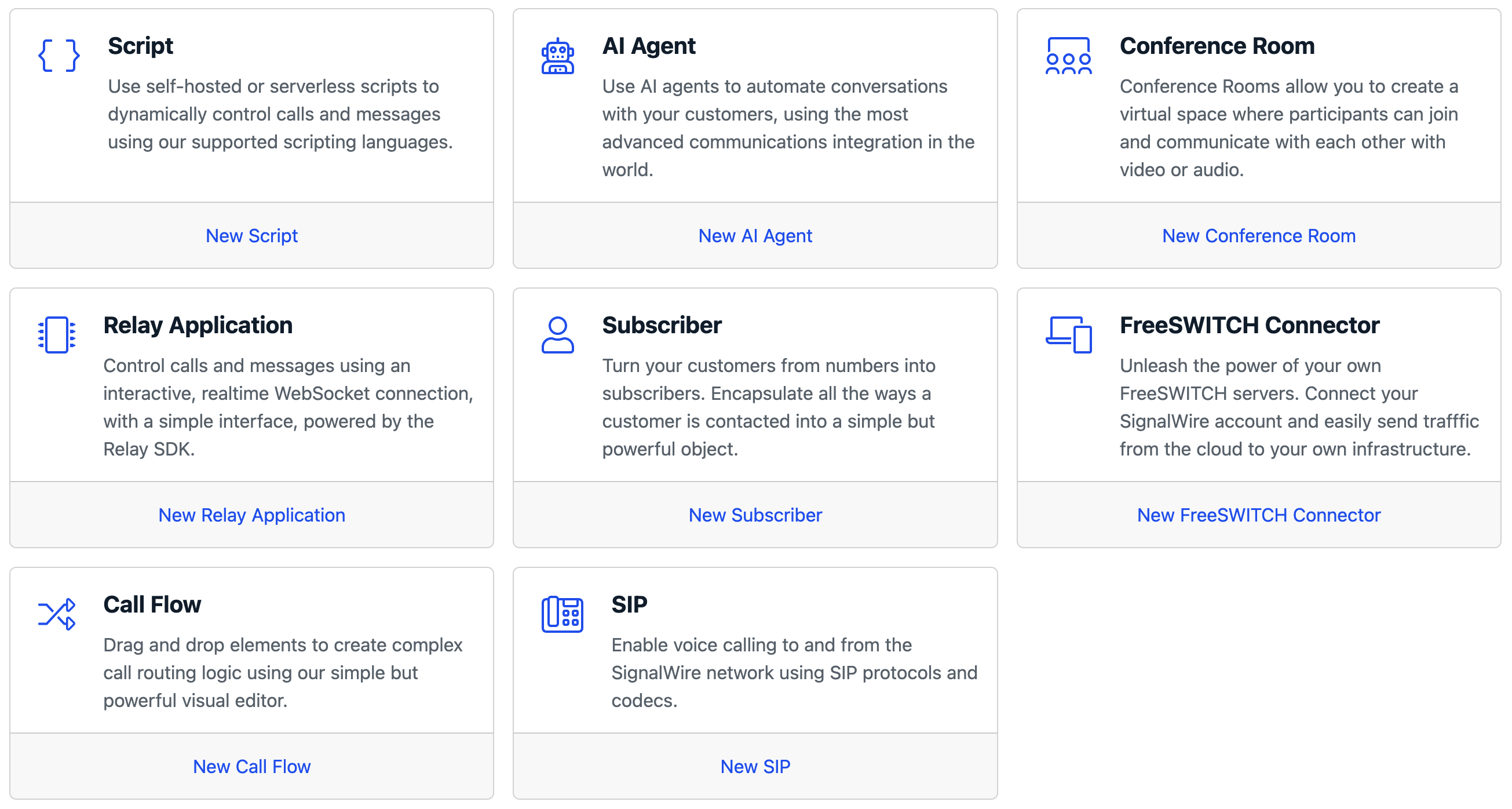
The Resource selection menu
Details
A subscriber Resource will have the following details:
| Detail | Value |
|---|---|
| EmailRequired | The email address of the subscriber. |
| PasswordOptional | The password for the subscriber. |
| First NameOptional | The First name of the subscriber. |
| Last NameOptional | The Last name of the subscriber. |
| Display NameOptional | The display name of the subscriber. |
| Job TitleOptional | The job title of the subscriber. |
| Company NameOptional | The company name of the subscriber. |
| Time ZoneOptional | The timezone of the subscriber, in TZ database name format. |
| CountryOptional | The country of the subscriber. |
| RegionOptional | The region of the subscriber. |
| AddressOptional | The Resource Address of the subscriber. The format of the Address is as follows: /<Context>/<Name>(E.g. /private/Lenny) |
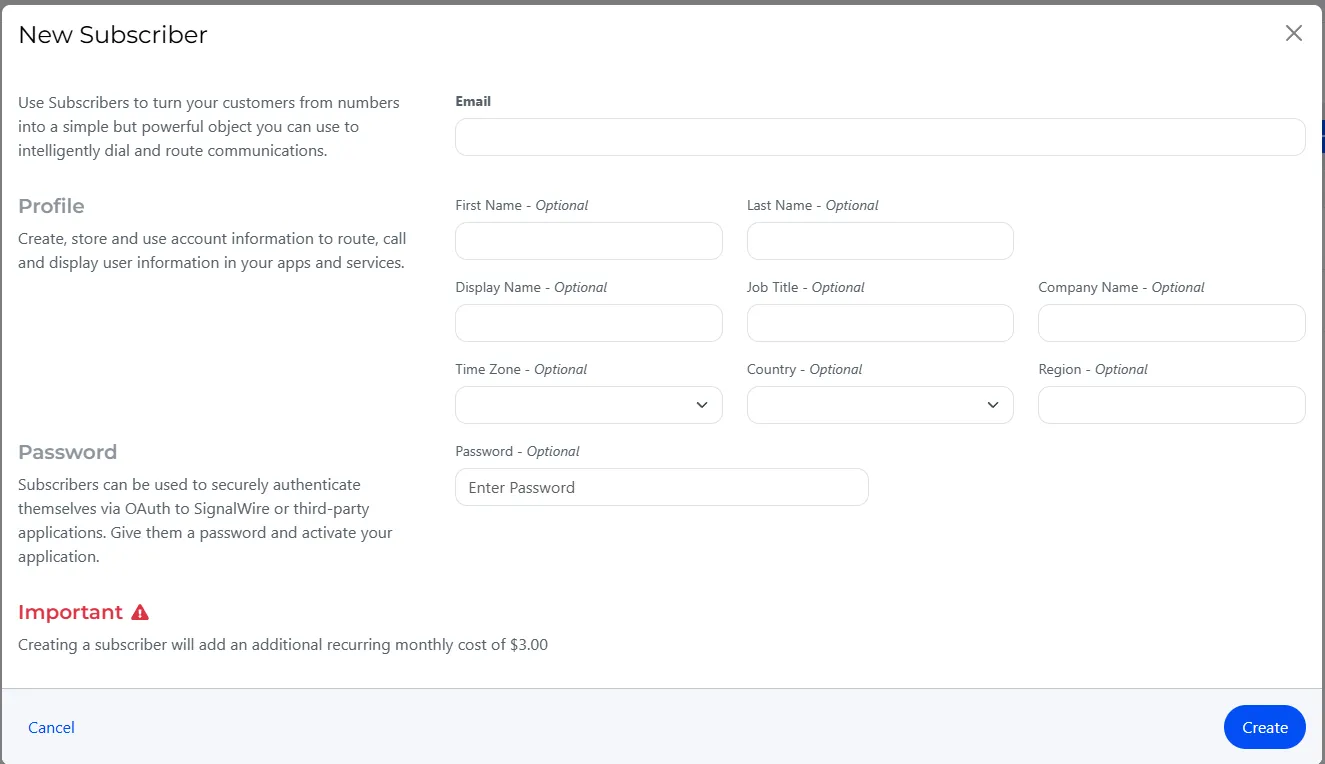
Create a Subscriber Resource
Create a Subscriber from the Resources pane of your SignalWire Space using these instructions.